Media
Video
Main Screen
Pedometer
Redeem
QR Code
Calories Burned
Screen Shots
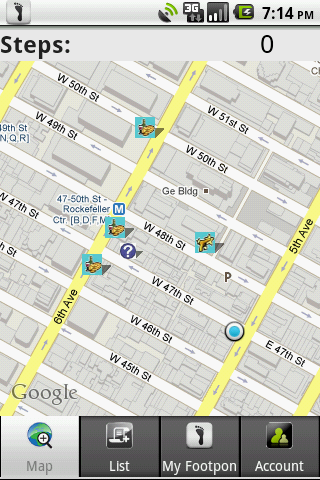
This is the main screen of the application. It is a map of the user's current area. The blue dot is the location of the user and the other icons show places with a coupon. Icons are based on category.

The user can also switch from map view to list view to view the coupons in the current area.

Clicking on one of the icons will reveal a vague description of the coupon at the location.
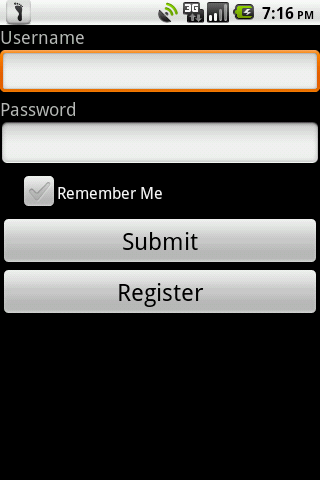
Clicking on the redeem button will bring the user to a log in screen if they are currently not logged in. If the user already has an account, they can use the credentials to log in.
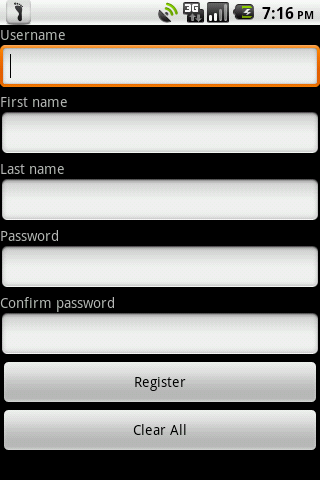
The user can also register if they do not have an account already.

Successfully redeeming the coupon, will reveal more information about it. This screen can be displayed to stores to use it. The store can either scan the barcode at the bottom or enter the number. The button will invalidate the coupon from future use.
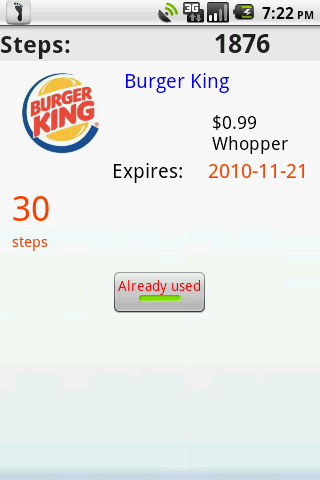
This is a coupon after it has been used.

After logging in, the user can view all of their redeemed coupons.
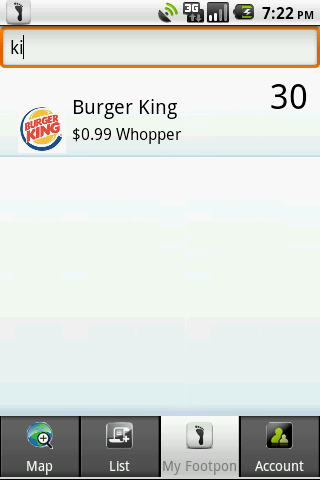
Both the list view and redeemed coupons can be search through by store name.
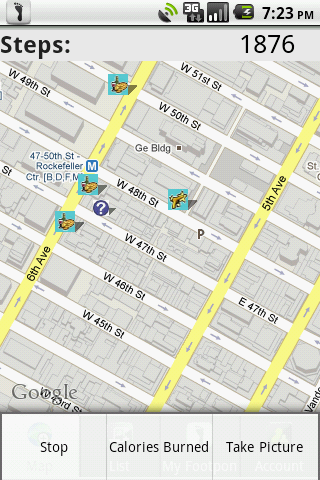
These are the additional options available to the user. Pressing "Stop" will stop the pedometer from running in the background.
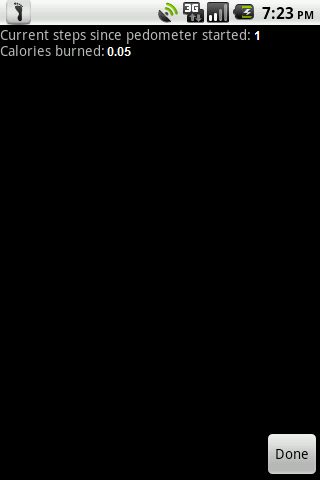
The user can view the amount of calories burned based on the amount of steps taken.
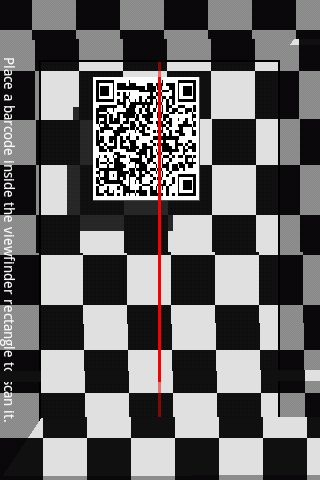
The application is integrated with the ZXing library, so that the application can update the current position by QR codes.
 Footpon
Footpon